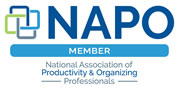Seminars
 Do you want your employees to increase their productivity, reduce stress, and get more done? With just a few hours of their time, they can learn effective, practical techniques and strategies that can be implemented immediately and have a high impact on their work and personal life.
Do you want your employees to increase their productivity, reduce stress, and get more done? With just a few hours of their time, they can learn effective, practical techniques and strategies that can be implemented immediately and have a high impact on their work and personal life.
Susan Kousek presented at our Annual Administrative Summit. She provided insightful and very applicable time management techniques that can be quickly implemented in any office environment to enhance productivity and efficiency. The feedback I received after her session was extremely positive—all the attendees listed her session as being excellent and informative. We look forward to having Susan back at one of our future conferences.
—Maria C., conference organizer
Seminars are held at your location to minimize the staff time needed to attend. Programs include:
Getting Organized with the GO System®
GO stands for “Getting Organized.” This seminar addresses major issues that cause chaos and disorganization in an office environment. Your staff will learn how to:
- Deal quickly with incoming items so tasks don’t get buried
- Prioritize so critical tasks are addressed first
- Learn how to use focus time in addition to multitasking
- Make it easier to change habits
- Learn how to handle interruptions to avoid wasting time
- Reduce procrastination
Each participant receives a GO System workbook and the book Getting Organized: Learning How to Focus, Organize and Prioritize. These, along with additional handouts and memory cues, reinforce the seminar instruction and provide participants with the tools they need to get started.
Susan has been a certified GO System trainer since 2006.
I just wanted to let you know how much I appreciated your half-day training last week. I have been inspired and my desk is now a testament to your wonderful ideas. I still have one drawer to get in order, but the change has been remarkable. I am also reading the book that you provided and, like you said, am enjoying the brief yet meaty chapters. As I mentioned in the training, I was not expecting it to be so practical/pragmatic and that it would have such a profound effect. For me, once I organized my workspace, I felt compelled to organize my home as well. I have told all my coworkers to sign up for your next training.
—Anne G., government employee
The GO System is working like a charm for me; I am actually sleeping at night instead of worrying about what I’ve forgotten! I swear this system has just about changed my life because I have stopped worrying about missing deadlines and forgetting things. I really love it for those recurring items that have to be filed monthly like the Virginia sales tax form and the other official requirements that we have to do for our employees. Thanks, Susan—I love the GO System!
—Sarah P., small business owner
Use Outlook® Shortcuts to Boost Your Productivity
Never caught up with email, forgetting to include information that should have been in a report, not responding to critical messages, missing deadlines. Does this sound like your employees? If they’re not using Microsoft® Outlook email to its full potential, this three-hour seminar could save them hours each week and increase their productivity.
This unique seminar incorporates time management and organizing techniques as well as a live demonstration of Outlook features and shortcuts unknown to many Outlook users. Attendees will learn how to:
- Receive pop-up alerts when messages from specific people arrive in the inbox
- Move an email message to a folder with a single click of the mouse, no matter where that folder is in the file hierarchy
- Have certain messages, such as subscriptions, automatically go to folders other than the Inbox
- Have immediate access to menu items used frequently
- Use flags effectively as reminders of required action
- Quickly add contacts and calendar appointments created from messages
Susan first developed this seminar in 2004 and has expanded and updated it for each version of Outlook. In addition to a live demo showing how to set up and use these shortcuts, she gives participants a handout with step-by-step instructions for creating the shortcuts at their own PCs. Participants are amazed by how much time they are able to save.
This seminar can be followed by hands-on “laser-focused” 30- or 60-minute sessions. Each participant can have a personalized consultation with Susan at his or her own computer to reorganize the folder structure, set up rules, create Quick Start shortcuts, or to implement any of the other techniques covered in the seminar. These sessions can be scheduled the afternoon of a morning seminar, or at a later date.
After attending your seminar, I took your advice. It’s been only three days, and I’m amazed at how much more work I’m getting done!
—Linda E., director of training for a government agency
I’ve known for a long time that I need to get a handle on my email inbox, but I have so many I really didn’t know how to get started. This session helped me frame a plan for how I want to use/organize my inbox.
—Nonprofit employee
This is the information I’ve been looking for, all in one place. There was a lot I found useful, that I want to start doing now. I really like that the materials contain step-by-step instructions because there’s too much to absorb/write down all at once.
—Nonprofit employee
Declutter Your Workspace to Make Room to Work
For most people, clutter is a distraction. If this is an issue for your employees, they probably have a tough time staying focused, which can really cut into their productivity.
In this three-hour seminar, attendees learn the foundational concepts of maintaining an organized and decluttered workspace so they will be able to:
- Find things quickly when they need them: project papers, action items, and reference papers
- Focus on the work at hand by eliminating the distractions of clutter on and around the desk
- Maximize their available space to make room to work
They will learn the steps to take to move from a cluttered workspace to one with:
- A clean desk with room to spread out for work
- Equipment used frequently close at hand, resulting in fewer wasted steps and less time to access
- Files and supplies used often at their fingertips, so it’s easy to put things away and to find them later
Susan will show “before” and “after” photos (with permission from her clients) of workspaces she has organized to provide motivation and ideas of what can be done. She will discuss the process of what she and each client did to achieve the final result.
She’ll bring examples of some supplies that work well for many of her clients, so attendees can see them up close. And she’ll offer suggestions on how to maintain the newly organized workspace so employees can feel energized and ready to focus on their most important tasks.
This seminar can be followed by “laser-focused” 30- or 60-minute sessions for those interested in having personalized consultations with Susan in their own workspace to get a jump start on decluttering and maximizing their own areas. These sessions can be scheduled the afternoon of a morning seminar, or at a later date.
Comments from a participant a few days later:
I came in by 7:30 a.m. this morning. Took pictures of all the parts of my office—each and every miserable guilt-ridden pile. Then I started with the pile on the chair. It’s gone and so is the chair (it’s one of two). If it’s there I would have a tendency to start piles on it again. Then I hit the box under the chair which was filled with paper, and now it’s gone. Then I hit the pile leaning against the back wall. Gone. I took the two stacked uprights that hold folders and relabeled them into hanging files, and now they are all in the desktop file holder. My office is still a mess, but at least I pulled all the “to be filed” so the action items are separated from the file items, and the rest of the piles aren’t quite as intimidating.
—Seminar attendee