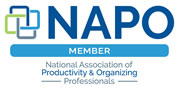PRODUCTIVITY
Office Hands-On Help
Papers and Stuff
If you’re overwhelmed by stacks of paper, your desk is overflowing with all sorts of stuff, and you don’t know where to start to get your workspace organized, Susan Kousek can help.
She works alongside you to sort your papers and set up a system for processing and filing your paperwork. Each person’s system is different—it’s based on your tasks and how you think. During the process, she will reinforce the need for a system and offer suggestions for developing techniques to maintain it.
She’ll help you go through all the other stuff in your workspace—what’s on the desktop, on the floor, on top of the file cabinets and bookcases, in the desk drawers, etc. If you’re like most of her clients, you have a lot of stuff taking up prime real estate in your workspace—and you don’t use half of it or even remember that it’s there.
Susan helps you decide what to get rid of, and encourages you to do so, but doesn’t pressure you. She may offer suggestions for specific organizing supplies or furniture, including the arrangement of furniture, as well as the location of less frequently used items. The goal is to make it easier to focus, and easier to put things away and find them later, resulting in more efficiency and productivity. You’ll get the added benefit of less stress and more balance in your life.
Thanks so much for your help yesterday. I must admit that the process was a bit overwhelming. So much paper! So much dust! Your hard work, however, is making my life much less stressful. Every time I pick up a piece of paper, I know where it goes (or I make a file, and THEN I know where it goes)!
—Cathy B., attorney
Digital Files and Emails for PC Users
If you use Microsoft Outlook, Susan can teach you great shortcuts to make processing email faster and easier. You’ll be able to add shortcuts and create rules right on your own computer, so they are set up and ready to use immediately. She can also teach you shortcuts that work in all Microsoft Office software programs such as Word, Excel, and PowerPoint.
If it’s difficult to find documents on your PC, Susan can help you set up a digital filing system structure for your folders and decide upon file naming conventions for your folders and documents.
Task and Time Management
Followup, to do’s, task list—no matter what you call all those things you can’t do immediately and have to remember to do later, keeping track of them is a major issue for many of Susan’s clients. Different systems work for different people, so she’ll discuss what you are using now, whether any part of it works well, and what the major sticking points are. Then she’ll work with you to develop a comprehensive system customized for you. It takes some fine tuning but is well worth the time you put into discovering your best system.
I come in. I know where everything is. I know what I’m going to do today. It’s great!
—Donna R., software developer
Susan easily saves me three hours a week. As a professional salesperson, that translates into cold, hard cash.
—John M., sales manager
On-Site Office Consultations
Maybe you want to do it on your own, but need a jump start. Susan offers two-hour consultations during which she provides suggestions on specific steps to take, and possible supplies/furniture to purchase, producing a step-by-step action plan.
For small organizations or departments within large organizations, she also offers:
- Creating a new digital filing system structure for shared files
- Developing a file-naming convention to be used by all employees
- Inventory of equipment and furniture
For these services, she works with a designated individual or small group to develop standard operating procedures for the file folder structure and for naming files, and with an individual to create an inventory that can be easily updated by the client in the future.
Her clients range from solopreneurs working out of their homes, to owners of small businesses, to employees of large corporations, government agencies, trade associations, and nonprofits.
It was a pleasure to meet you yesterday. Thank you for all the information and suggestions you provided. We have already started working on the electronic and hanging filing system. We can already see the light at the end of the inbox!
—K.C., Director of Clinical Operations for a Nonprofit